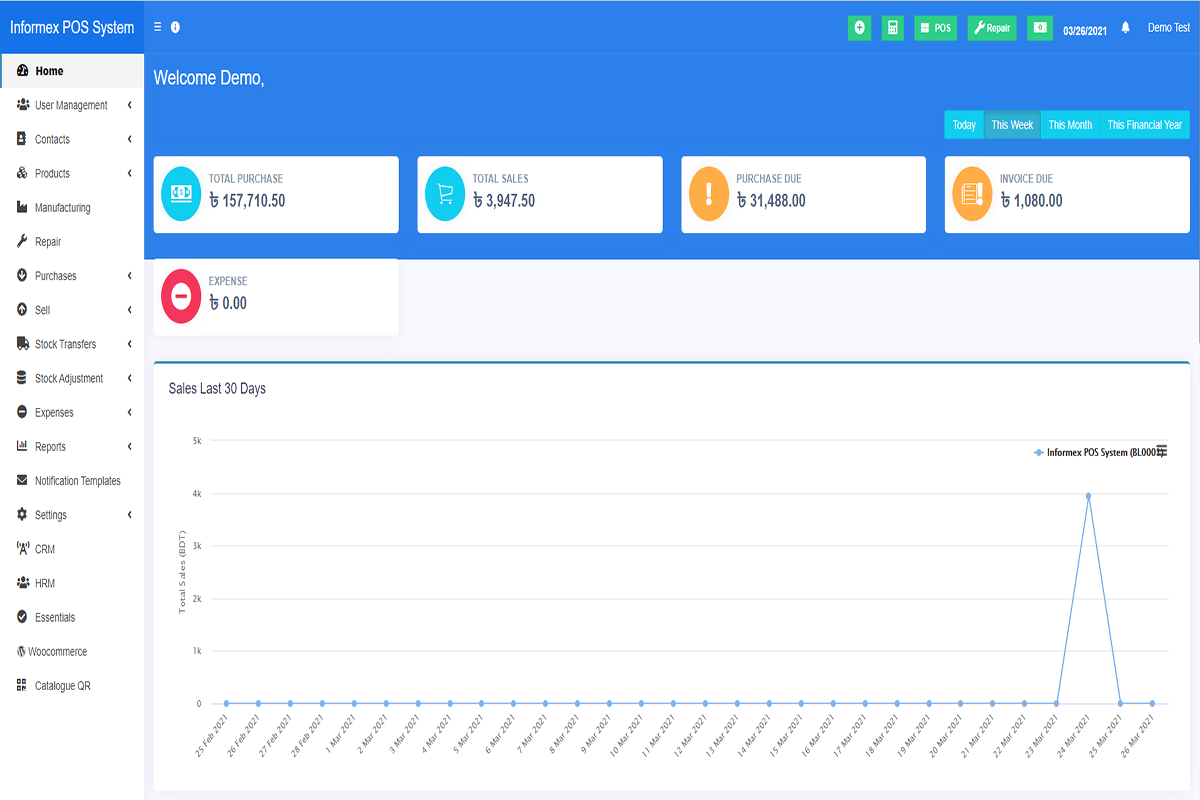This Feature are Best for small Factory!
Manufacturing has 2 main steps:
- Recipe: Recipe specifies the raw material or ingredients in exact proportions which should be used for manufacturing the final product.
- Production: Based on the recipe added for products, in production it shows the total quantity of all raw materials required for the manufacturing N quantity of product.
There can be further steps like cost calculations, wastage calculations, allocating lot numbers & expiry for the manufactured product.
Cost Calculations:
Cost of the final product depends on Raw material cost, Production cost (labour cost, machinery cost, fuel cost for machines like Petrol/LPG/Electricity) & Wastages.
Wastage Calculations:
Wastage can be of raw materials or final manufactured product.
Wastage of raw materials can be like for example if we take cauliflower, it needs to cleaned by removing leaves & stems, this goes to the wastage because it’s thrown away and not used.
Lot number:
Generally most of the manufactured items has Lot number which enables tracing of the constituent parts or ingredients as well as labor and equipment records involved in the manufacturing of the product. This enables manufacturers and other entities to perform quality control checks and issue corrections or recall information to subsets of their production output.
Expiration Date:
Food products, pharmaceutical product, cosmetics, and to many other manufactured products where the age of the product may impact its safe use has an expiry date added to it.